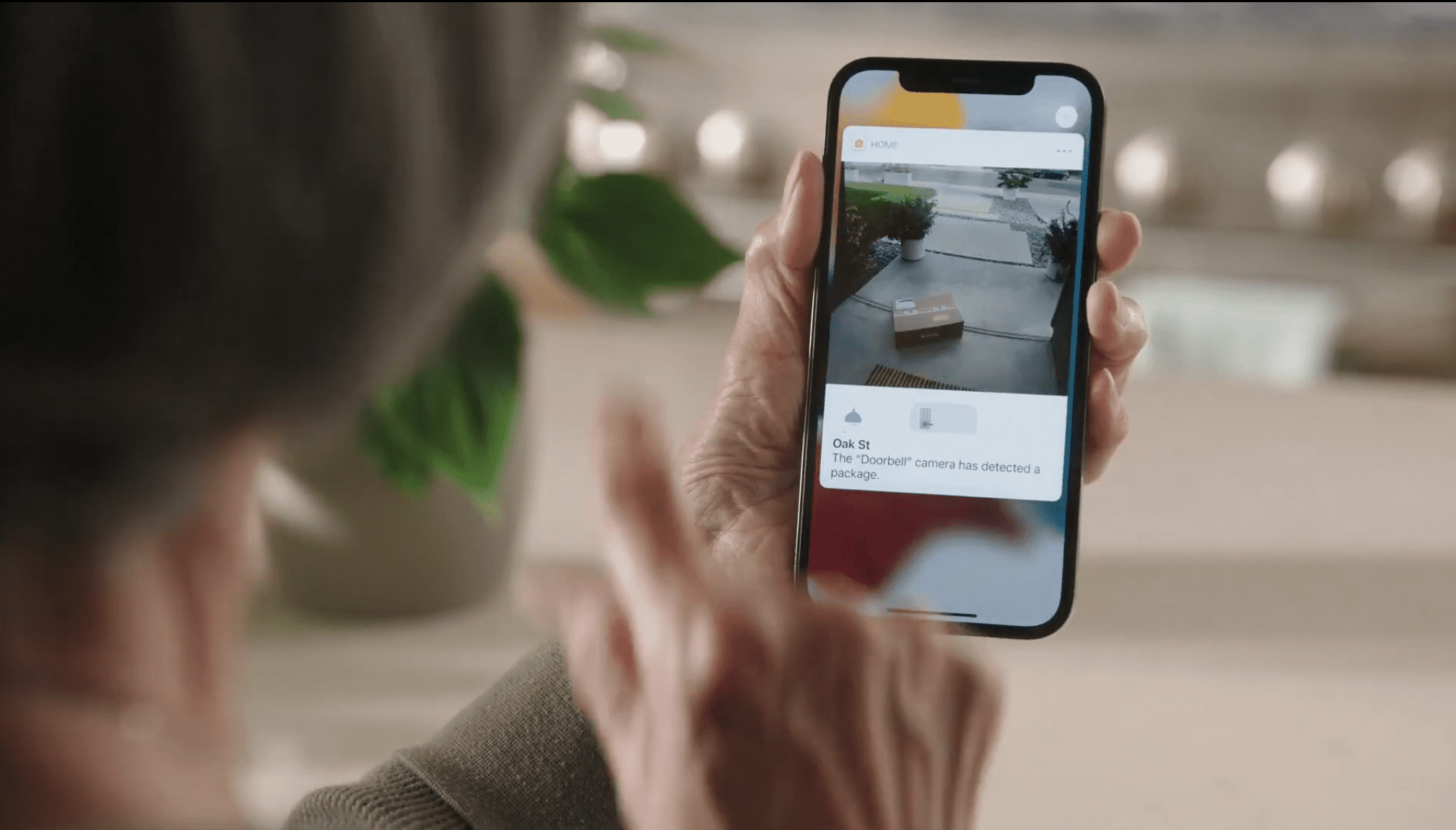HomeKit iOS15 Updates
Every year, during their World Wide Developer Conference, Apple announces new products and major updates and upgrades to their devices and software. One of the major upgrades was iOS 15 – the newest operating system, and it had a lot of exciting upgrades for Homekit.
In the WWDC 2021 HomeKit presentation which was virtual, they actually built a house that had all the Apple HomeKit products Yah Cason (Senior Engineer with Apple) was talking about built into it.
High Level HomeKit Features
There are 3 goals Apple has when they design products for the home:
- Easy to Use
- Work Together
- Private and Secure
The technology in your home should work for you, not against you. They make it so all your products work better together, and everything should be secure and private, obviously.
11 new HomeKit features for 2022
During the WWDC Segment Apple covered 11 new and exciting features that twill be Available for HomeKit starting in 2022. They are:
- HomeKeys
- Voice Recognition for all
- SharePlay
- Watch Now
- Package Detection
- HomeKit Camera Enhancements
- Siri Enabled Accessories
- Pair HomePod mini with Apple TV 4K
- Control Apple TV from Homepod
- Home App on the Apple Watch
- Matter accessory support
HomeKeys

Of all the different features mentioned in what’s coming up for HomeKit in 2022, the HomeKeys is the most exiting to me.
Using the same Apple Pay near-field technology, you will be able to open your home by simply touching your phone to the lock.
Not only can you use your iPhone, but you can also use your Apple Watch to open HomeKey enabled Locks, too!
This means you can share your house key, between family members, guests, and even handymen or contractors to allow access to your home. I’m sure you will be able to (at some point) control access times, and more too!
Right now we are waiting for the new HomeKey locks to be released by the different manufacturers. As soon as they are, I’ll share what I can about them in these articles.
Voice Recognition for ALL
If you choose, Siri Can customize the response to the user that asked her do do something. This is set up when you create a new user in your Home App.
This means users in your family can access their own playlists tailored to their taste profile, make phone calls, and even send and read messages that are sent to them.
FYI you can test to see if Siri recognizes your voice by asking “Hey Siri, who am I?” and listening for the response.
SharePlay

Have you ever wanted to watch the same Movie or TV show with your friends over Zoom a the same time? Apple has brought this feature into HomeKit with SharePlay.
Using AppleTV, and FaceTime, friends can now watch the same video or listen to the same SIMULTANEOUSLY with each other via video call.
The controls are shared, and the media is synchronized between all users at the same time.
Plus you can share your screen, and even apps during the FaceTime call.
If you have an AppleTV, you can put the content up on your big screen, and see your friends on your phone for great shared experience wherever you are.
Everyone watching shares the playback controls like Play, Pause, Rewind, or Fast Forward. If you want to add Closed Captioning or volume, that can be managed separately by each person separately.
Plus, if your iPhone supports it you can have Picture in Picture, so you can text, order food, or even write an email with the content showing in a pop out window.
The SharePlay also extends to Apple Music.
I’m old enough to remember having a Walkman with two headphone jacks so both my friend and I could listen to the same cassette tape at the same time. Then Apple came out with their headphones and I would use one ear bud, and my girlfriend would use the other. Now with SharePlay, you can both listen to the same music at exactly the same time, over your own iPhone.
Watch Now
Package Detection & Additional HomeKit Camera Enhancements

This is another cool feature that is new with HomeKit and iOS 15. In addition to getting notified when a person, animal, or car is nearby, you can also see when a package is dropped of at your house.
Using a newer HomeKit Secure video enabled camera, this secure, encrypted end to end system will tell you when a package is delivered.
To make it even better, you can both watch it Live, or depending on your set-up, record video of the event.
You can also choose when you want to receive notifications about the event:
- When someone is (or isn’t home)
- If specific motion is detected
- When a clip is recorded
- At a specific time of day
Plus you can see the video on your iPhone, or now, multi cameras are supported on Apple TV.
For example while you are watching your favorite team play on Sunday afternoon, you can get a pop-up window in window, on your big TV showing the pizza delivery guy is at the door.
And the permissions and controls can be adjusted for each member identified in your HomeApp.
Siri Enabled Accessories

At first Siri only came on the Apple iPhone. Then she was extended to the watch and MacBooks, Apple TV and HomePods were next.
Now Siri is coming to 3rd party devices like your thermostat and other IOT devices.
This means that you can walk up to your newer EcoBee Thermostat and say, “Siri make it 72°” and the device will respond.
Remember all Apple and Siri Commands are encrypted end to end and your data is never stored on 3rd party servers.
Pair HomePod mini with Apple TV 4K

Now you can create an amazing Home theater with Just 2 HomePod mini and an Apple TV 4K.
Using the updated HomeKit settings in Home on your iPhone set up your own home theater audio in a few easy steps.
Just create a stereo pair in the app, and then connect them to an Apple TV in a Room. Next, when you turn on your Apple TV it should ask you if you want to use the Stereo Pair HomePods as Apple TV speakers – I’d do it because it sounds Amazing!
Control Apple TV from HomePod

It’s so easy to ask Siri to play a Movie or other show on Apple TV, Literally from Everywhere!
One time I was driving home and I heard a breaking news story on the radio. I asked Siri to “play CNN on the Livingroom TV”.
When I walked into my house, guess what, CNN had the story on the TV.
Now I did this from my iPhone in the car – but with the latest HomeKit update, you can simply ask your HomePod mini speaker anywhere in the house to turn on literally any TV show or movie to any Apple TV connected device in your home.
Home App on the Apple Watch

To me, it looks like there has been a complete re-work of how Apple Watch and the Home App in HomeKit work together. Buttons are bigger, and controls are easier.
Here’s a list of some of the things you can do with the Home App on Apple Watch:
- Intercom
- status buttons for different sensors in your house
- select scenes and automations you have set up
- access to every room in your house
I haven’t tried the new intercom feature yet, but it has to be better than yelling up and down the stairs. And of course my OG readers will know the real reason I got started in automating my home.
Matter Accessory Support

Matter is a framework for connecting different devices, seamlessly. Right now it’s mostly for developers and engineers. As I understand it it is taking the Zigbee Standard and improving it even more.
Matter is creating more connections between more objects, simplifying development for manufacturers and increasing compatibility for consumers.
From the Matter website
I’m super excited to get and try out all these new announcements for HomeKit in 2022. It is sure to be an exciting year for Home Automation!