Is the Lutron Caseta Wireless Smart Light Switch Really the Best?
There are lots of different smart switches available for your home. Today we will focus on the light switches I chose to install in my house, and you will learn all the reasons.
I prefer the Lutron Caseta because it is easy to install, works reliably throughout my house, and integrates fully with Homekit or Alexa. The switch has an “on” and and “off” button, and you can also program it to work with Automations to do things automatically on timers or when other devices are used.
Based on these things, I have deemed the Lutron Caseta to be the best switch for Home Automation. I’ve tried a lot of different ones, and this is the one that does the job for my smart home.
Do you need a Bridge for the Lutron Caseta
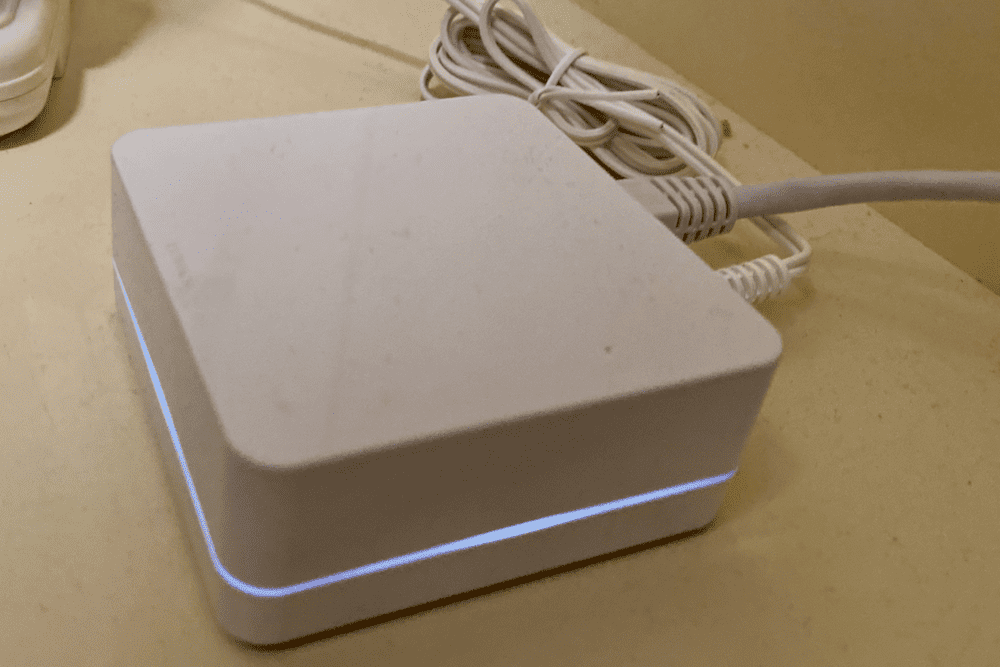
Technically a Bridge or Hub isn’t needed for the Lutron Caseta switches to work.
But to have all the features as well as to connect it to Homekit, you need only one Lutron Caseta Smart Bridge. I keep mine tucked away in the back of a closet near one of the routers for my house so it has a good connection.
The Bridge connects the Lutron Clear Connect RF network to the Apple HomeKit Network seamlessly. I’ve never had an issue with responsiveness, or distance. Even the light switches that are farthest away work every time.
Does the Lutron Caseta work without Internet
It used to be that you needed an internet connection to set up the Caseta Switches, but newer ones don’t require that at all.
So if the internet goes out, they still do their job. Or if you don’t have internet, they DO still work.
Of course if the power goes out, the lights won’t work anyway – lol.
Other Benefits
Have you ever been in a dark room, or a new house and fumbled to find the light switch? Although there are standards for where a light switch can go, the Casta has a tiny green LED on the front that lets you know both where it is as well as the status.
Depending on your switch (dimmer or single pole), the LEDs mean different things. I’ll focus on the single pole for this section, and add a link to the Dimmer’s once I write that.
- Dim = switch is off
- Brighter = switch is on
- Blinking = no connection to internet
What is nice is that the green indicator LED isn’t too bright, so at night it isn’t distracting at all. It’s just enough to let you know it’s working.
Can you control the Lutron Caseta from your iPhone?
Did you know you can control the Caseta switches from your iPhone without having do download a separate app? Of course you can get the Lutron app, but since the switches are Homekit compatible, once you add them to your Home App they show up and can be controlled by Siri even.
Are Lutron Dimmers Z wave?
The Caseta Lutron Dimmers, and switches work on the Lutron Clear Connect RF network. I have heard that they may become Thread enabled in the future, but for now they need a bridge to connect to Z-wave systems (non Apple) or Homekit.
Does the Lutron Have a Remote Control?
Depending on which switch package you buy, some come with a remote control. It is a small rectangular device that can be mounted on the wall (so that you have control of the lights in another part of the room (or house), or can left loose to move around. It’s small enough that it will fit in your pocket, but big enough that it’s not easily lost.
Final thoughts
All the things that are great to have in a Smart Switch are in the Lutron Caseta ones. It has all the features you need, and as soon as they get Thread, they will be perfect.

